Oracle Business Intelligence:
Oracle Business Intelligence allows us to go beyond simple database-driven applications with the help of SQL queries to derive information from the data being collected and stored. Oracle Business Intelligence is implemented as a collection of components grouped into suites, which are part of either Oracle Application Server or Oracle Fusion Middleware.
Key Points
- OBIEE provides robust reporting which makes data easier for business users to access.
- OBIEE provides a common infrastructure for producing and delivering enterprise reports, scorecards, dashboards, ad-hoc analysis, and OLAP analysis.
- OBIEE reduces cost with a proven web-based service-oriented architecture that integrates with existing IT infrastructure.
- OBIEE enables the user to include rich visualization, interactive dashboards, a vast range of animated charting options, OLAP-style interactions, innovative search, and actionable collaboration capabilities to increase the user adoption. These capabilities enable your organization to make better decisions, take informed actions, and implement more-efficient business processes.
Competitors in the Market
Advantages of OBIEE
Advantages of OBIEE
| Features | Key Benefits of OBIEE |
|---|---|
| Interactive Dashboards | Provides fully interactive dashboards and reports with a rich variety of visualizations |
| Self-serve Interactive Reporting | Enable business users to create new analyses from scratch or modify existing analyses without any help from IT |
| Enterprise Reporting | Allows the creation of highly formatted templates, reports, and documents such as flash reports, checks, and more |
| Proactive Detection and Alerts | provides a powerful, near-real-time, multi-step alert engine that can trigger workflows based on business events and notify stakeholders via their preffered medium and channel |
| Actionable Intelligence | Turns insights into actions by providing the ability to invoke business processes from within the business intelligence dashboards and reports |
| Microsoft Office Integration | Enables users to embed up-to-the-minute corporate data in Microsoft PowerPoint, word, and Excel documents |
| Spatial Intelligence via Map-based Visualizations | Allows users to visualize their analytics data using maps, bringing the intuitiveness of spatial visualization to the world of business intelligence |
Oracle Business Intelligence components:
OBIEE components are mainly divided into two types of components −
- Server Components
- Client Components
Server components are responsible to run OBIEE system and client components interact with user to create reports and dashboards.
Following are the server components −
- Oracle BI (OBIEE) Server
- Oracle Presentation Server
- Application Server
- Scheduler
- Cluster Controller
Oracle BI Server
This component is the heart of OBIEE system and is responsible to communicate with other components. It generates queries for report request and they are sent to database for execution.
It is also responsible for managing repository components which are presented to the user for report generation, handles security mechanism, multi user environment, etc.
OBIEE Presentation Server
It takes the request from users via browser and passes all requests to OBIEE server.
OBIEE Application Server
OBIEE Application Server helps to work on client components and Oracle provides Oracle10g Application server with OBIEE suite.
OBIEE Scheduler
It is responsible to schedule jobs in OBIEE repository. When you create a repository, OBIEE also create a table inside the repository which saves all schedule-related information. This component is also mandatory to run agents in 11g.
All jobs which are scheduled by the Scheduler can be monitored by the job manager.
Client Components
Following are some client components −
Web-based OBIEE Client
Following tools are provided in OBIEE web-based client −- Interactive Dashboards
- Oracle Delivers
- BI Publisher
- BI Presentation Service Administrator
- Disconnected Analytics
- MS Office Plugin
Non-Web based Client
- OBIEE Administration − It is used to build repositories and has three layers − Physical, Business, and Presentation.
- ODBC Client − It is used to connect to database and execute SQL commands.
In addition, there are some useful tools in the Oracle Business Intelligence Tools package:
The following diagram illustrates a simple example of a Business Intelligence system built using Oracle Business Intelligence components:
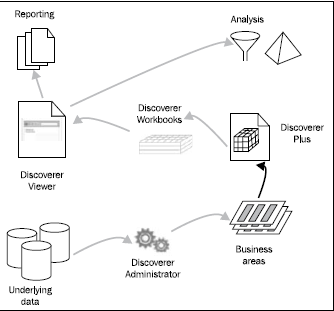
The above diagram gives a conceptual depiction of what a Business Intelligence system backed by an Oracle database might look like.
The Business Intelligence system shown employs several Oracle Business components to convert data into information. It begins with DiscovererAdministrator, which is used to create a business-oriented view of the underlying data, grouping that data into the so-called ‘business areas’—collections of related information to be used by Discoverer Plus as input data. To make the data more suitable for analysis, Discoverer Plus allows us to organize it into worksheets,grouped in turn into workbooks.
It’s interesting to note that operational data can be derived not only from an Oracle database, but also from external sources.
No comments:
Post a Comment